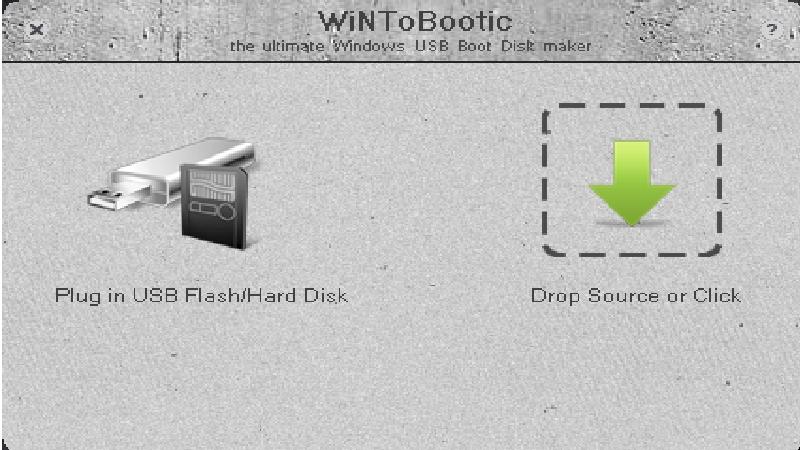How to Convert Songs to
Instrumental STEPS 1 Obtain a music editor that can
remove the vocals from a song for
you. An example is Mixcraft . Download the program . You can try
out the program for free. 2
Install the program onto your
computer after it finishes downloading
by opening the installation icon on
your desktop. After you finish
installing, you'll want to grab the Extra boy plugin for the program . A plugin is like an extra piece that helps
your program do something special.
In this case, it will help you remove
vocals. 3
Install the Extra boy plugin, then open
your Mixcraft program by double-
clicking on the shortcut icon on your
desktop. Click on the button to load a
song and a browse window should appear. Find the song you want to
make into an instrumental on your
computer through the browse box
and double-click on it. 4
Click on the button marked FX and a
new screen will appear. Click where it
says Extra_boy. Then where it says
preset, select Full Spectrum. You can
now play your song without vocals. Use File Render to turn this into an MP3
that you can save. 5
Download a program that can remove
the voice track on the song through a
karaoke program. This works because
Karaoke programs will have a method
for removing the voice from your music as part of the process. An
example is Karaoke CDG 6
Install the program on your hard drive
by opening the installation file after it
downloads. Add a song to the project
with the add song button or
something similar. Click on the remove coals box and click Next to render the
song. You can cancel out of the
program after that, since that's all you
need. You should now have an
instrumental version of your song
with no vocals.
Another method =Try AnalogX Vocal
Remover, it works on the same
principles that the hardware removers
do - that in most instances vocals are
equally mixed in both channels, and
can identified and therefore removed by simply changing the phase on one
channel by 180 degrees. While this
won't remove vocals in all instances, it
does work in many cases, and can
sometimes be used to remove bass or
breakbeat sections as well, which I find to be GREAT for sampling!
Depending on the effects used on the
vocals, sometimes the reverb or
ambience of the vocals is left. In order
to use the DirectX Vocal Remover, your
application must support DirectX Audio Plugins, and must also support
either realtime or non-realtime
processing (such as Paris, Cakewalk,
WaveLab, CoolEdit, etc). Vocal
Remover REQUIRES a stereo sound
streams, and supports either 16bit or 32bit data types. In order to use the WinAmp Vocal
Remover, you must already have
WinAmp installed in your system; it
REQUIRES a stereo sound stream, and
supports only 16bit data types. Was the topic helpful


 Wednesday, June 26, 2013
Wednesday, June 26, 2013
 jeeva
jeeva