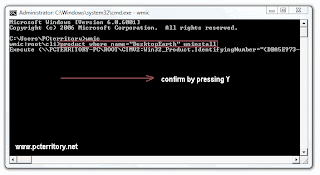* Open up command prompt as
administrator (Windows button + X)
* Type each line one by one and press
enter once you type one
slmgr /upk
slmgr /ipk NG4HW-VH26C-733KW-K6F98-J8CK4
slmgr /skms
lunar21.no-ip.org:80
slmgr.vbs -ato
Done!, enjoy your new activated
Windows 8.
Functions of commands:
2.slmgr /upk - deletes the current serial
key you entered
3. slmgr /ipk SERIAL KEY - add the specific
serial you typed
4. /skms lunar21... - Connect to that kms
server
5. slmgr.vbs -ato - Activates the serial key
you entered before.


 Friday, March 15, 2013
Friday, March 15, 2013
 jeeva
jeeva