How to Add Pattern Lock for Windows
Are you bored with your default password system on your windows computer then this post is absolutely from you. You can enable the Pattern Locking system which is usually found on smartphones to unlock, on your windows 7 and windows 8 PC.You need not to worry about the security of your system with these pattern locking systems.
Also Check: How to Add Pattern Lock For Iphone
Here we have tested two pattern locking tools on our computers and felt wonderful with the tools.
Also Check: How to Add Pattern Lock For Iphone
Here we have tested two pattern locking tools on our computers and felt wonderful with the tools.
1.XUS Pattern Locking Software:
This a best tool for locking your windows 7 and windows 8 pc with the pattern locking system.This tool has many features like:
- You set a Alarm when there are incorrect login attempts on your computer.
- You can select the no of points for locking your windows.
- You can set a transparent windows or a default windows.
- You can enable or disable the Pattern locking on the windows startup.
- You can Turn off the Internet when locked.
- You can backup the Pattern Lock to your local drive in the form of image file.
- You can set a costume message on the lock screen.
- You are advised not to forget your pattern lock. It is good and best option to add the password too to unlock the system.
- This tool available for free trail from here.
Each license costs 20$.
This tool is compatible with Windows XP,Windows 7 and Windows 8
2.Eusing Maze Lock:
This tool too has all the features of the XUS Pattern locking system. This tool is available for free. You can this tool from here this is the best alternative to the xus pc locking system.
This tool is compatible with Windows XP,Windows 7 and Windows 8.
- You can find many other features like setting time for automatic lock and some cool features.


 Tuesday, November 26, 2013
Tuesday, November 26, 2013
 jeeva
jeeva


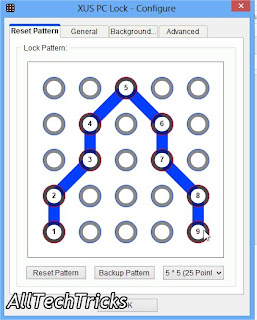
0 comments:
Post a Comment